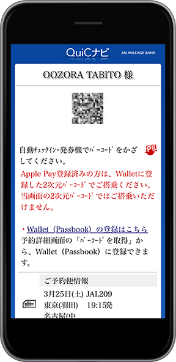- When using a 2D barcode on a mobile device, it may not be possible to read the barcode if the backlight is off or the screen has a protective seal on it.
- For smoother scanning, please ensure no fold over the 2D barcode (e-ticket itinerary/receipt) on the printout.
JAL Touch & Go boarding
This service allows you to proceed straight to the security checkpoint if you have completed booking, purchase and seat selection. You do not need to check in beforehand.