Inflight Wi-Fi (international routes)
Stay connected
when you fly
You can connect your smartphone, tablet PC and
other Wi-Fi capable devices to internet on our domestic flights.
How to access to internet on board
STEP 1Connect to Wi-Fi
Turn on the Wi-Fi mode on your devices. Select "Japan Airlines" from the wireless network list and connect.
For smartphone or tablet PC users, please make sure that airplane mode is turned on.
STEP 2Open the Wi-Fi portal page
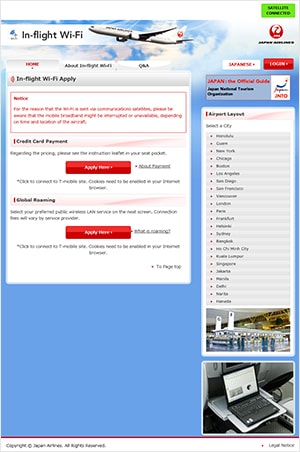
The Wi-Fi portal page will be automatically shown when you open your browser. If the page does not appear automatically, please manually type in the URL as http://jal-wifi.com
Follow the instructions on the page and proceed to payment. For more details about the procedures, please refer to the Wi-Fi User Guide.
![]() Wi-Fi User Guide (International flight) (PDF:1.66MB)
Wi-Fi User Guide (International flight) (PDF:1.66MB)
Viewing the PDF file requires Adobe Reader. Please read the following if Adobe Reader is not installed on your device.
- *You may also find the Wi-Fi User Guide from the seat pocket in front of you.
-
Notes
Show- You cannot use VoIP service such as Skype during a flight because of limited communication capacity.
- As the inflight Wi-Fi relies on the use of satellite communications, access to the Internet may be lost or unstable on certain flight routes and due to weather conditions. When connections are lost or become unstable, normal access may not be restored for a period of several minutes to several hours.
- It may take more time to view or download large videos or data which require high-speed Internet connection. It may also be difficult to establish a connection at times of heavy network access by other users.
Better deals for JAL Mileage Bank members

- Inflight Wi-Fi Coupon Awards
-
Exchange 2,000 miles for one international Wi-Fi coupon (Flight Plan)

- Exclusive offer for JMB DIAMOND and JGC PREMIER members
-
Members who register for this offer will receive a free JAL Inflight Wi-Fi Promotion Code.
FAQ
Please see our FAQ for questions concerning inflight Wi-Fi service.
- Questions about
Inflight Wi-Fi service - Questions about
the purchase process - Features and restrictions
- Troubleshooting
For inquiry
Please contact Panasonic Avionics if you have any inquiries.
Your credential may be shared between Panasonic Avionics and T-Mobile. Each of company shall comply the privacy protection.
Contact by e-mail
Contact by phone
Toll-free in Japan (Japanese)
0120-959-033
* IP phone is not supported.
For international call (Japanese/English)
+1-213-221-6130
* Phone charges (if any) will be applied to the caller.
Business Hours
Japanese: 9:00-17:30 JST (except Sat., Sun., public holidays, Year End and new Year Holidays)
English: 24hours


