Guide to using the Seat Availability Check Calendar
The Seat Availability Check Calendar allows you to search for seat availability and required mileage levels.
Searches can be refined by mileage level and by destination. Additionally, seat availability and required mileage levels can be viewed at the same time.
After verifying the number of miles required for your preferred flight, please proceed with the booking process.
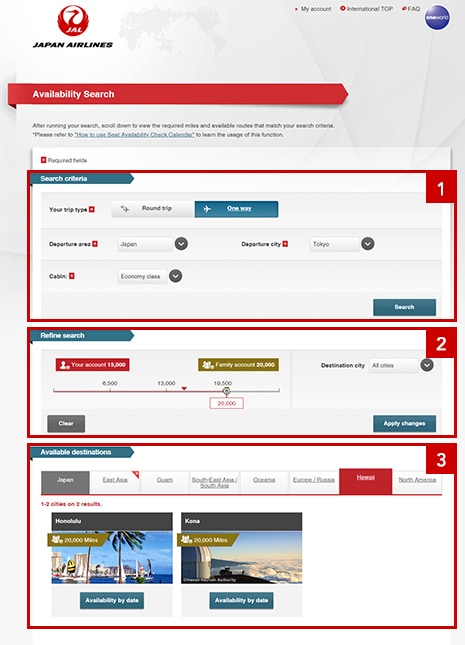
1Search (the screen image shows a search for flights one way)
Select your trip type, departure area, departure city and cabin, and click "Search". Search results (available destinations) will be displayed at the bottom of the page.
2Refine your search
Your search results can be refined by mileage level.
3Select a destination
Destinations that match your search criteria and their required mileage levels will be displayed. Click "Availability by date" for your desired city.
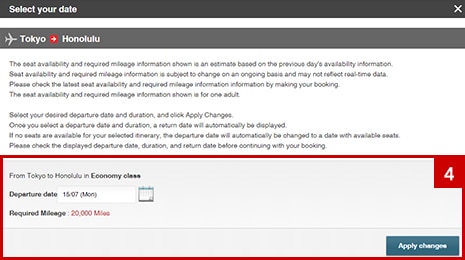
4Select your departure date
Select your preferred departure date and click "Apply changes".
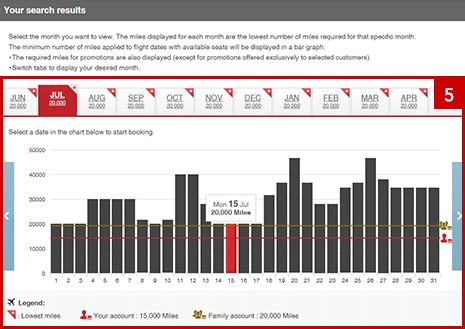
5View your search results
Your search results will be displayed. The lowest miles required for available dates will be displayed in a bar graph.
- *Click the relevant tab to display your desired month.
- *The number of miles required for one adult passenger will be displayed. The required number of miles for promotions will also be displayed (except for promotions offered exclusively to selected customers).
- *Search results will be displayed regardless of whether or not you have enough miles in your account.

6Book your flight
Your selected itinerary will be displayed at the bottom of the page. Select the number of passengers and click "Start booking" to continue to the Flight Selection page where you can proceed with your booking.
- *The screen images shown above are for illustrative purposes only and do not represent the actual situation.
