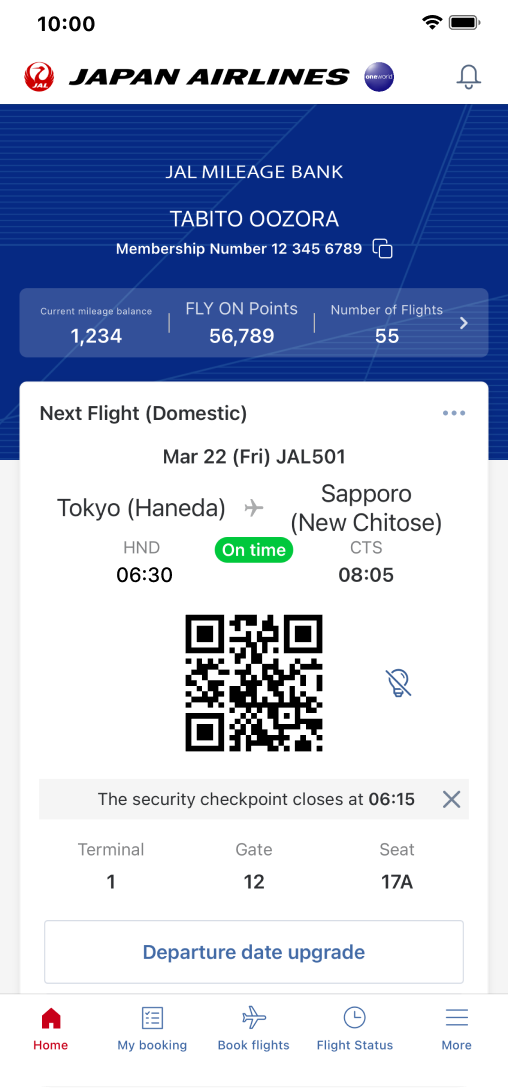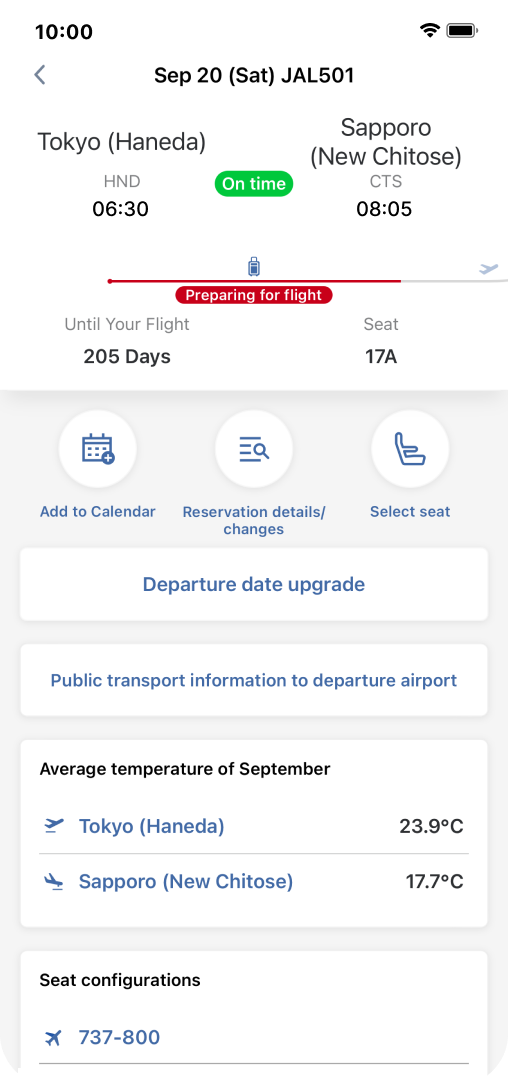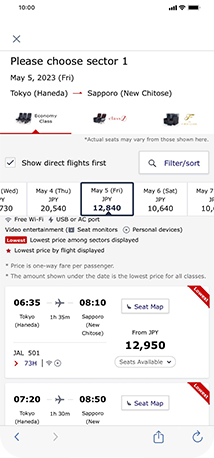Everything you need in one convenient app!
JAL app features
Reservations
Make booking a cinch with the JAL app - and save money, too!
Check seat availability and book flights in your spare time. Use the Lowest Fare Calendar to find and book the cheapest flights.
Get the latest information
Reliable support at every stage of your trip
Get check-in reminders, boarding announcements, and other convenient notifications as well as flight status updates like delays and cancellations!
Find the information you need, when you need it - whether you’re preparing for flight, at departure, in flight, or at arrival.
Boarding procedures
Get a mobile boarding pass with the app and enjoy hassle-free boarding!
With a JAL app mobile boarding pass, you can go straight to your flight without having to print a boarding pass at the airport. The mobile boarding pass also lets you check the latest flight status and boarding gate info at a glance.
In-flight Internet and entertainment
Make the most of your time on board
Enjoy a wide range of entertainment content when you connect to inflight Wi-Fi on domestic flights.
Enjoy your domestic flight even more with the JAL FLIGHT FUN! app, featuring maps and JAL original camera frames.
Supported Devices
| iOS | iPhone with OS 14.0 or higher |
|---|---|
| Android | OS 8.0 or higher |
- When transitioning from the JAL app to the JAL website, the operation will conform to the recommended environment for the JAL website (mobile site).
Points to Note and General Information
- If you enter your JMB membership number and password, your JMB membership information and special offer details will be automatically retrieved once per day and displayed in the app.
If you want to manually update this information, you can retrieve the latest information from "More" > "Update Master Code." - The expiration date of miles, as well as the balance and expiration date of e JAL Points, are not displayed within the JAL app.
Therefore, we kindly ask you to log in to the JAL website to confirm this information.
Bookings that are not viewable in the app
- Bookings that are not accessible on the JAL website
- Tickets purchased through travel agency package tours
- When your city is set to a non-Japanese city and your booking is a Japanese domestic flight that is not part of an international flight booking.
About the Notification Feature (Booking Notification Service)
Receiving notifications
- On your device, set notifications and the JAL app to ON.
- Log in to your JMB account and book an eligible flight.
Important notes regarding notifications
- Notifications may not be available for some information associated with JAL codeshare flights operated by other carriers, as well as other carriers’ codeshare flights operated by JAL Group airlines.
- Customers traveling on group discount fares are not eligible.
- Notifications may not reach you if you are in an area with poor connectivity or your mobile phone’s date and time settings are incorrect. Your booking status, usage environment, and communication restrictions in the area where you are staying may also affect your ability to receive notifications.
Notifications You Can Receive from the JAL app
- Notifications about delays, cancellations, etc.
Time changes, delays (of 30 minutes or more) or cancellations of flights close to departure. - Notifications about boarding instructions
Changes to departure gates, reminder notifications 24 hours prior to departure and 3 hours prior to departure (2 hour prior for domestic flights), notification that boarding has started, etc.
- For international flights, some airports are not available for notification about the boarding instruction.